|
|
|
|
|
|
|
|
|
|
- Presentación
- ¿Cómo proceder?
- Implementar el reciclaje de ventanas de código
- Utilizar varias ventanas de código para el mismo elemento
- Notas
- Procedimientos globales, clases y otros elementos.
- Utilización de varias ventanas de código para el mismo elemento WINDEV/WINDEV Mobile/WEBDEV (ventana, informe, etc.)
Reciclar ventanas de código
Por defecto, se abre una única ventana de código para cada elemento abierto en el editor Por ejemplo, una ventana de código muestra el código de un botón utilizado en una ventana. Cuando intente abrir el código de otro elemento desde esta ventana, se utilizará la misma ventana de código. Esto se denomina reciclaje de ventanas de código (modo por defecto). Para mostrar el código de varios objetos en varias ventanas, basta con desactivar la función de reciclaje de ventanas de código. Implementar el reciclaje de ventanas de código Para reciclar las ventanas de código de un archivo WINDEV o WEBDEV (ventana, informe, etc.): - Abra el código del elemento deseado.
- En la pestaña "Vista", en el grupo "Ayuda de edición", seleccione la opción "Reutilizar misma ventana de código".
Utilizar varias ventanas de código para el mismo elemento Por defecto, se utiliza el reciclaje de ventanas de código. Se muestra una única ventana de códigos para cada elemento (ventana, página, etc.). Para mostrar varias ventanas de código de un elemento WINDEV, WINDEV Mobile o WEBDEV (ventana, informe, etc.): - Abra el código del elemento deseado.
- En la pestaña "Vista", en el grupo "Ayuda de edición", desmarque "Reutilizar misma ventana de código".
Cuando hay varias ventanas de código abiertas para el mismo elemento (por ejemplo, una ventana de código abierta para cada botón de la ventana): - En la pestaña aparece un icono específico:
- Puede hacer clic en este icono para acceder a las distintas ventanas de códigos:
Nota: Para ver las ventanas de código una al lado de la otra, puede utilizar la opción "Desacoplar vista activa" y mover las distintas vistas de código:
Procedimientos globales, clases y otros elementos. Cuando se selecciona un procedimiento o método en el panel "Explorador de proyectos", la opción "Editar código en una nueva ventana" del menú contextual abre una nueva ventana de código para ver los procedimientos globales (esté o no marcada la opción "Reutilizar misma ventana de código"). A continuación, puede cambiar la vista de código mostrada y/o separarla haciendo clic en el icono 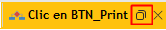 . Utilización de varias ventanas de código para el mismo elemento WINDEV/WINDEV Mobile/WEBDEV (ventana, informe, etc.) Si se solicita varias veces el código de un mismo elemento (código de botón, código de control, etc.), se vuelve a activar la ventana de código correspondiente.
Esta página también está disponible para…
|
|
|
|
|
|
|
|
|
|
|
|
|
|
|
|
|
|
|
|