|
|
|
|
|
|
|
|
|
|
The LeftIndent property gets and sets the space to the left of the text in a control. This property applies to the following fields: - the columns of Table and TreeView Table controls (between the beginning of column and the beginning of text).
- Edit controls.
- the Combo Box and List Box controls.
- the Button controls.
 the Ribbon controls. the Ribbon controls. - the Tab controls.
- Static Text controls.
This space is expressed in pixels. 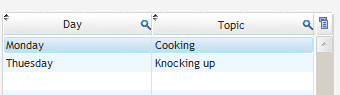 Table control without left indent 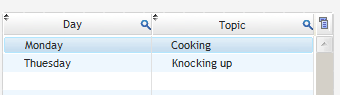 Table control with left indent set to 20 pixels // Indents all the columns in a Table control by 20 pixels
TABLE_Table1.LeftIndent = 20
// Sets an additional indentation to the Day column of the current row
COL_Day.LeftIndent = 50
Sintaxis <Result>: Integer Number of pixels used to indent the text. The indent is set to 0 pixels by default (no indent). <Control used>: Control name Name of the field to be manipulated: - column of a Table control.
- column of a TreeView Table control..
- edit control.
- List Box or Combo Box control.
- Button control.
- Ribbon control.
- Tab control.
- Static Text control.
<Control used>: Control name Name of the field to be manipulated: - column of a Table control.
- column of a TreeView Table control..
- edit control.
- List Box or Combo Box control.
- Button control.
- Ribbon control.
- Tab control.
- Static Text control.
<New indent>: Integer Number of pixels that will be used to indent the text in the specified control.
Note: Indentation on the entire Table control: If one of the columns has a specific indentation, the new indentation will not be applied to this column.
Esta página también está disponible para…
|
|
|
|
|
|
|
|
|
|
|
|
|
|
|
|
|
|
|
|