|
|
|
|
|
|
|
|
|
|
- Windows used by the report viewer
Customizing the report viewer: Available windows
Windows used by the report viewer These windows are as follows: | |  "Preview" window | 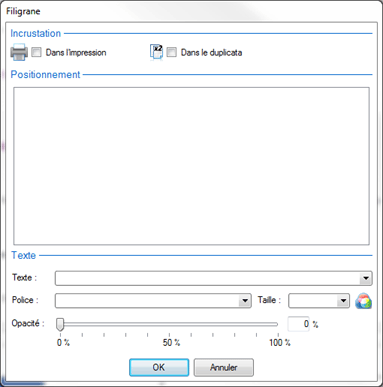 "WD_Watermark" window |  "WD_Print_Report" window
This window is used to configure:- the pages to print.
- the number of copies to print.
- the print destination (printer).
- the printer parameters, especially the paper orientation.
This window is also used to find out the status of the printer and its type. |  "WD_Print" window
This window is used to configure:- the pages to print.
- the number of copies to print.
This window is also used to find out:- the name of printer used,
- the status of printer used
- the type of printer used.
|  "WD_Wait" window |  "WD_Install_ReportsAndQueries" window |  "WD_PopupSelColor" window |  "WD_PopupSelThickness" window |  "WD_PopupReportGroup" window | 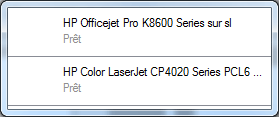 "WD_PopupPrinter" window |  "WD_PopupCrosshairOption" |  "WD_SelPrinter" window |
|
|
|
|
|
|
|
|
|
|
|
|
|
|
|
|
|
|
|
|